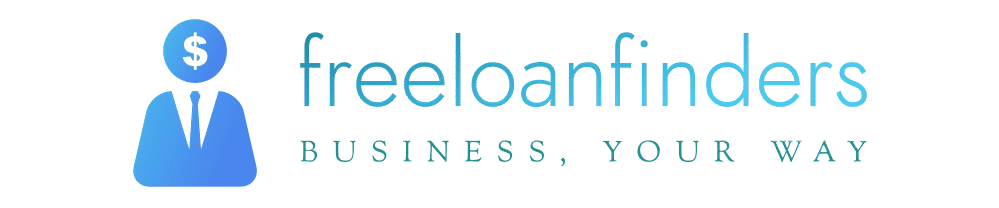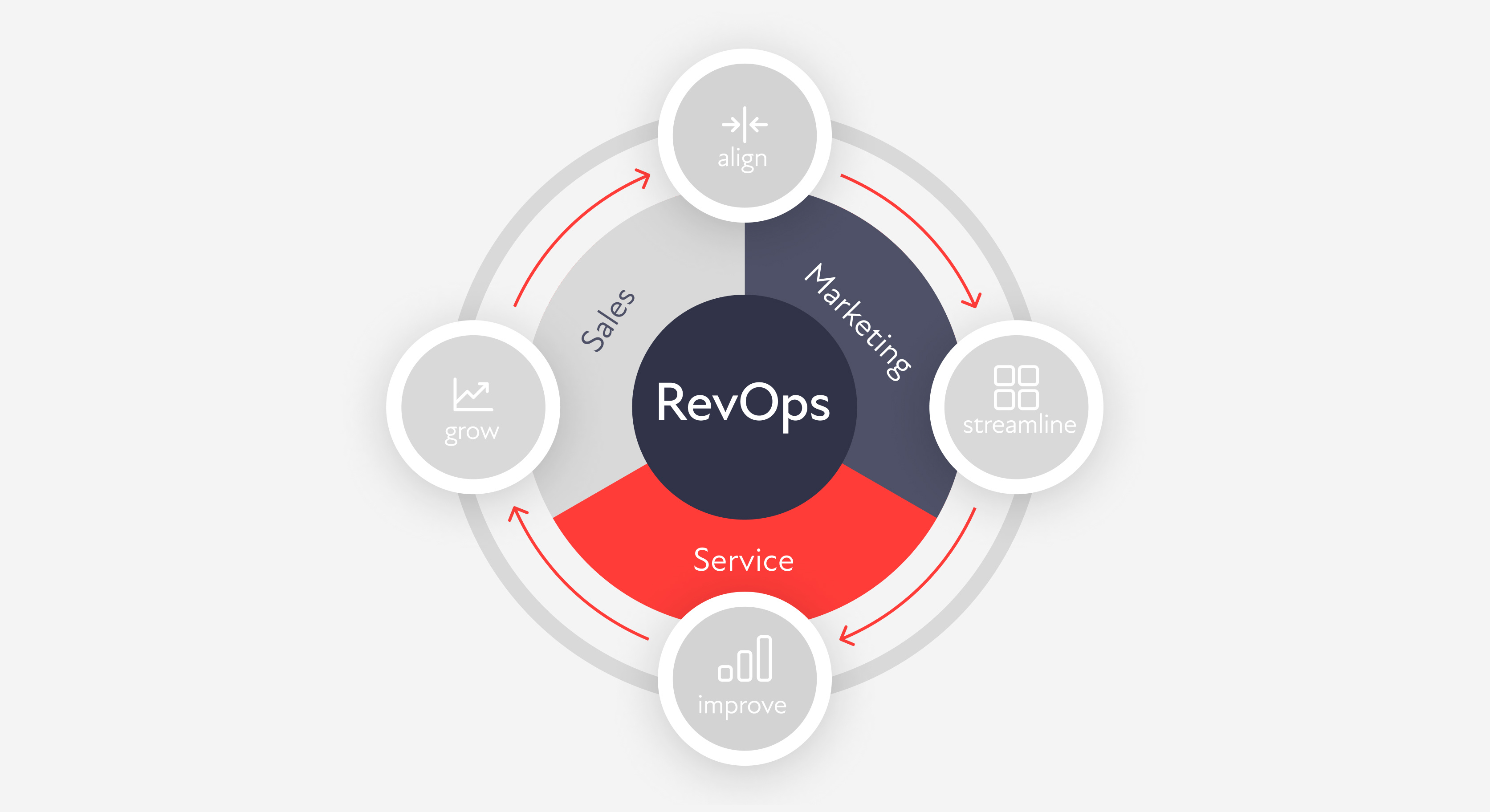Published Jun 22, 2022 6:10 PM
If you’re trading frequently, you know that the best monitors are the ones that let your mind directly enter the screen, not just notice what’s ticking across it. They don’t distract you as you dive headfirst into the world of crypto, dividends, or corporate mergers. With West Coast stock trading hours opening at 6:30 a.m. and crypto being a 24-hour scramble for the best, there are a lot of environmental conditions to consider. So, what can bring you the best in terms of eye health, easy reading, and, of course, financial gain? We’ve delved into what’s available and found the best monitors for trading, no matter your purpose or needs.
How we selected the best monitors for trading
To compile our list, we combined personal experience, peer input, respected critics, and user impressions. We also considered the environment of the modern work-from-home trader and what they needed. The reality is that there is a lot of diversity in these needs. For example, the stock trader is the most likely to complain of morning light due to the early nature of market openings. On the other hand, the day trader needs to assess information rapidly with the most readable and information-dense screen possible.
To make the cut, each monitor had to fit the profile of individual user types. Questions were asked that took us into an individual trader’s point of view: What are the potential pain points of this trader, what lighting will this person’s monitor most likely need, etc.? Along with those questions, the following are things we believe you should keep in mind before buying monitors for trading:
Things to consider before buying monitors for trading
With all of the monitors out there today, it can be quite overwhelming to assess all of them. Overall quality remains a top priority, so a lot of the considerations you’ll see in our best monitors for home offices or even our best ultrawide gaming monitors guides will apply here. For the best monitors for trading, however, we wanted to push beyond the average factors.
Resolution
The higher the resolution of the screen, the better your data will appear. Resolution, at a very basic level, means how many pieces of information are in a given area. For your computer screen, that means that high-resolution monitors are able to display more info in a smaller space.
If your trading world is filled with candle-and-stick charts, bar graphs, line charts, and the like, you’ll be able to see the outline of the boxes with greater precision the higher the resolution is.
To give an extreme example of how this can matter for charting, imagine a monitor that is only 10 pixels tall. When viewing a bar chart of percentages on this monitor, a bar with a value of 61% would appear the same as a bar with a value of 69%. At 20 pixels tall, these two values would only appear to be one pixel apart.
Fortunately, there are no modern monitors with such terrible resolutions, but the principle remains the same. Low-resolution displays can mess with our ability to interpret charts correctly and lead to big, preventable losses in the trading world. Meanwhile, high-resolution screens can display accurate information from several windows simultaneously.
Screen surface finish
There are three main monitor finishes: glossy, matte, and semi-gloss. Sometimes individual manufacturers have their own type of monitor, too, but most screen types fall within these three categories. Let’s take a look at these three types from the perspective of an active trader:
Glossy: Glossy finish screens are smooth and have a reflective shine. Praised for the vibrant, bouncy colors they give off, glossy screens are bright and exciting, with rich and crisp colors. Unfortunately, they also have a tendency to reflect light and give off glare. For the early morning stock trader, this can be a huge disadvantage when trying to catch up on the latest news or get in that early morning options pick as markets open. Even worse, you’re much more likely to wake up to a layer of visible dust across the screen when using a glossy finish monitor.
Matte: On a microscopic level, these screens are “rougher” than glossy monitors. The result is a screen that is a bit duller with somewhat muted colors, which won’t make them amongst the best monitors for color grading. Matte screens, however, are much less prone to glare, even when in direct light. In the mornings, you’ll be greeted to a screen that appears cleaner and less dusty. The dust will still be there, and possibly more difficult to clean away due to the rough nature of matte screens, but it won’t be as much of an apparent hassle.
Semi-gloss: This type of screen is somewhere between the other two. As a result, it has some of the pros and cons of each and can be a good compromise for those that prefer a balanced approach to their purchases.
From this perspective, it can seem like matte is the only way to go for stock traders and day traders looking for that early morning clarity. While this is somewhat true, there are also a few monitors with “anti-glare” tech. The good ole-fashioned close-the-blinds trick can work wonders as well.
Casual traders or night owl crypto experts might drift toward glossy or semi-gloss more easily, but this all comes down to aesthetic preferences.
Screen flicker
Monitors constantly flicker as a result of changing pixel colors. This flickering quality is measured in times-per-second using Hertz (Hz). Screen flicker, even when not noticeable, can pull you out of flow, make you miss important details, and give you major eye strain and fatigue (factors that are avoidable with the right monitors). Traders wanting to burn the midnight oil, either catching up on the day’s news or watching crypto markets, can be particularly damaged by this tiring phenomenon.
The lower the refresh rate, the worse the effects of screen flicker. Unfortunately, refresh rates aren’t the only issue. Even monitors with 144Hz can have flickering issues with hardware malfunctions, as our best 1440p 144Hz monitors guide sadly had to mention about the experiences of the early buyers of the Samsung Odyssey G7.
So, don’t look at refresh rates as the sole reducer in screen flicker. Take a close look at customer reports of hardware issues, especially months after purchase. Similarly, look for “anti-flicker” tech to make sure the monitor has your eyes’ best interest at hand. Still, there is nothing wrong going with a monitor with a high refresh rate and we won’t be considering those below 60Hz.
OLED vs LED vs LCD
These three acronyms are commonly used for screen lighting technology and should be properly understood by the trader before making a monitor purchase. Here is the relevant background on each type:
OLED stands for Organic Light-Emitting Diode. OLED monitors are relatively new and do away with backlighting in favor of thin screens. They are capable of the lowest response times and highest refresh rates.
LED stands for Light-Emitting Diode and is probably the type of lighting you are most familiar with. After all, the typical Christmas tree lights are LED. When used in monitors, they have great viewing angles and reduce eye fatigue when compared to LCD screens.
LCD stands for Liquid-Crystal Display and uses backlighting to help you see the display. Typically, this type of monitor will use more power, have a lower viewing angle, and be slightly worse for your eyes than LED screens.
Typically, most traders will want OLED or LED screens for a high-quality, low-energy product that also reduces eye strain. For a majority of cases, that will mean using an LED screen, but we’re excited about the potential for more OLED monitors to make the cut as more and more are produced.
The best monitors for trading: Reviews & Recommendations
We have quite a selection of monitors, across quite a range of prices and styles. Ultimately, all of them are top-of-the-line modern monitors, which can be used for all purposes throughout the day. Still, some monitors perform just slightly better at certain times of day and give your eyes that extra bit of comfort you desire:
Best overall: HP VH240a

Why it made the cut: This all-rounder performs well for all trading purposes, with some extra bells and whistles thrown in, all for a price anyone can afford.
Specs
- Resolution: 1080p
- Screen Surface: Anti-glare matte
- Size: 23.8 inches
Pros
- Great tilt and swivel for added comfort
- Rotates to portrait and landscape modes
- Slim edges
- Bonus built-in speakers
Cons
- Could have a higher refresh rate
The HP VH240a is an all-around comfort pick that reliably facilitates trading in all conditions. You’ll also appreciate that the price isn’t too steep for this one, leaving more money for your brokerage. Plus, there are bonus speakers, which might be on the quiet side but can certainly create a nice ambiance.
The screen is a decent 1080p with an anti-glare matte screen. While it only refreshes at 60Hz, from a hardware perspective it holds up and there are very few eye health complaints with this monitor.
For personal comfort, the screen has the ability to tilt upwards by 30 degrees and down by 5 degrees. It also offers a 90-degree rotation for people that prefer to trade in a vertical portrait mode. Furthermore, you can use it with one of our best computer monitor stands to make the whole experience more customizable than ever.
The thin edges are great if you want to set up a second monitor for your computer explicitly for trading. Swivel it into vertical mode and you’ve got a great secondary monitor with a screen that practically touches your first. Alternatively, keep it horizontal and throw your old monitor off to the side for a similar effect, it is all up to you.
Best for stock trading: Dell P2419H

Why it made the cut: This Dell is an anti-glare, flicker-free monitor that goes beyond just getting the job done.
Specs
- Resolution: 1080p
- Screen Surface: Anti-Glare
- Size: 24”
Pros
- TUV-certified, ComfortView display port
- Great connectivity options (HDMI, VGA, USB)
- Dell Display Manager access
- Rotates to portrait and landscape modes
Cons
- Could have a better refresh rate
- Dullish blues
The Dell P2419H works perfectly for those mornings when you want to jump straight out of bed and head straight to the trading desk. Open your blinds fully and harness the power of the rising sun without fear of glare and eye strain with the anti-glare screen.
In fact, this screen should work wonders for your eyes throughout a heavy day of trading, reading business reports, and keeping up with the news. Being TUV-certified, the screen has passed tests showing it to be flicker-free and a reducer of blue light, which affects sleep. While the blue light adjustment does seem to have bled over into the color quality a tad, the trade-off seems well worth it.
In addition to rotating into portrait mode, as the HP VH240a did above, the Dell also has access to the Dell Display Manager. This software allows you to subdivide your screen as you wish, as if it were two screens in one. This is perfect for the trader with low desk space or that wants to compare two charts side-by-side.
Best for crypto trading: AOC C24G1

Why it made the cut: It provides a fantastic low-blue mode for those crazy trading nights.
Specs
- Resolution: 1080p
- Refresh Rate: 144Hz
- Size: 24”
Pros
- Uses AOC’s Low Blue mode
- AMD Freesync tech
- Sharp text for easy reading
- Ready for post-trade gaming
Cons
- Occasionally experiences slight ‘ghosting’
The AOC C24G1 is a powerful monitor made for late nights in the trenches of crypto forums, NFT debates, and r/SatoshiStreetBets memery. Plus, while waiting for the Musk tweet that will send DOGE to the moon again, it can double as a great gaming monitor to service your other addiction.
Part of this comes down to the Low Blue mode software built into the monitor, so you can adapt your monitor for nighttime use easily. Paired with AMD FreeSync tech, which adjusts the refresh rate to match the FPS of used programs, and you have a system that is easy on the eyes.
Whether you find yourself working or playing late into the night, or a little bit of both, you’ll find something to like about the AOC C24G1. The sharp contrasts, but soft colors of the monitor allow for easy reading and the monitor is a great gaming monitor in its own right. One of the few downsides is that you might experience a tad bit of “ghosting,” or image-trailing artifacts, when gaming. Overall, this rates as a way above-average pick for a standard price.
Best for day trading: LG Ultrawide WN80C

Why it made the cut: If you can afford it, this monitor is a great ultrawide with easy on-screen splitting for quick information access when it counts most.
Specs
- Resolution: 1440p
- Screen Surface: Anti-Glare
- Screen Size: 34”
Pros
- Cool On-Screen control options
- USB-C connectivity for MacBook Pro
- Great height adjustability
Cons
- Could have a higher refresh rate
- Expensive
The LG 34WN80C-B is an ultrawide that proves itself wonderfully in the world of work-at-home productivity. The software included creates a powerful office display that will make you want to work. Easy USB-C connectivity makes it one of the best monitors for MacBook Pro trading, with the extra screen space making it all that much more enticing.
LG’s On-Screen control options allow you to choose a grid for various apps and windows, divvying up your screen like new residential lots. Just drop everything into place and go. The whole thing gives a pseudo-multi-monitor feel without all of the extra desk space, installation, or neck movement required.
Speaking of neck movement, the monitor has a great overall height adjustment at 6.3 inches with a spring-loaded mechanism. Just lift or push down and release, the monitor won’t move or slowly sink as time progresses. If that doesn’t work for you, there is always the 100 x 100 millimeter VESA mounting mechanism that is compatible with most monitor arms. Like most of the best ultrawide monitors, the LG 34WN80C-B is a bit on the expensive side. Since it is mostly meant as a great work monitor for professionals, we can’t say that the price can be offset by a top-of-the-line gaming experience either. Still, the LG 34WN80C-B packs a powerful punch in the office, keeps your eyes on the charts, and supports you where it counts.
Best budget: Acer SB220Q

Why it made the cut: This is a go-to budget monitor for any purpose, that also happens to be good for trading.
Specs
- Resolution: 1080p
- Refresh Rate: 75 Hz
- Size: 21.5”
Pros
- Rotates to portrait and landscape modes
- Thin “Zero Frame” edges
- Ultrathin, lightweight, and compact
- Surprisingly high refresh rate
Cons
- No VESA mount compatibility
- A bit small
There’s a certain level of trader that looks for good value in everything, always looking to buy low while getting good value. The Acer SB220Q is the monitor for that trader. Not so ironically, the one thing that identifies it as a “trader monitor” is the great value for the dollar you’re getting when you buy it.
You can see quite a few of the features, like rotation to portrait mode and thin edges (Acer calls it “Zero Frame,” which feels a bit too generous), that other monitors on the list had. The humble Acer even has a refresh rate over 60Hz, all without the extra cost.
One thing to note is the option to add a webcam to your purchase. Our recommendation is to not take Acer up on the offer. The webcam costs nearly half as much as the monitor itself, making it a budget-unfriendly choice. Besides, if you’re wanting to get a monitor/webcam bundle, why not get one of the best monitors with built-in webcams instead?
While the screen does come a bit small and it does lack VESA mounting and associated features, this monitor could easily fit as the budget option for just about any monitor listing it qualified for. People simply like it, and we all have to respect what it can do for the cost.
FAQs
Q: How much does a monitor for trading cost?
In 2022, a monitor for trading can cost anywhere from just over $100 to well over $500, with most settling in around $200. Of note is that recent inflation is making monitor prices go up compared to just a couple of years ago, even when comparing the exact same model. This, combined with an ensuing bear market, should make any trader wary of going after the top-dollar purchases.
Q: How many monitors do I need for day trading?
You should probably have at least two monitors for day trading, like most office work. Another option is getting an ultrawide with On-Screen sectioning, like our day trading choice, the LG Ultrawide WN80C. Day traders might also consider getting one of our best portable monitors choices for when they want the adrenaline rush of swing trades on the go.
Q: How many Hz do you need for day trading?
You really only need 60Hz for day trading, but more will always be better. To keep your eyes from getting tired from screen flicker, 60Hz should do the trick—screen flicker issues usually have a lot more behind them than simply refresh rate, after all. The intensity of specs needed for a day trader and a pro gamer just isn’t going to be anywhere near the same.
Final thoughts on the best monitors for trading
With so many monitors to choose from, it can be hard to come out feeling that you are getting the best deal. For traders, who want to feel like they are getting their money’s worth, sticking to the fundamentals and looking for eye health options are always a great start. Our favorites will get you headed on that path, so your head can stay in the markets.